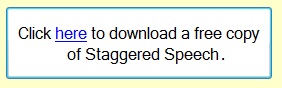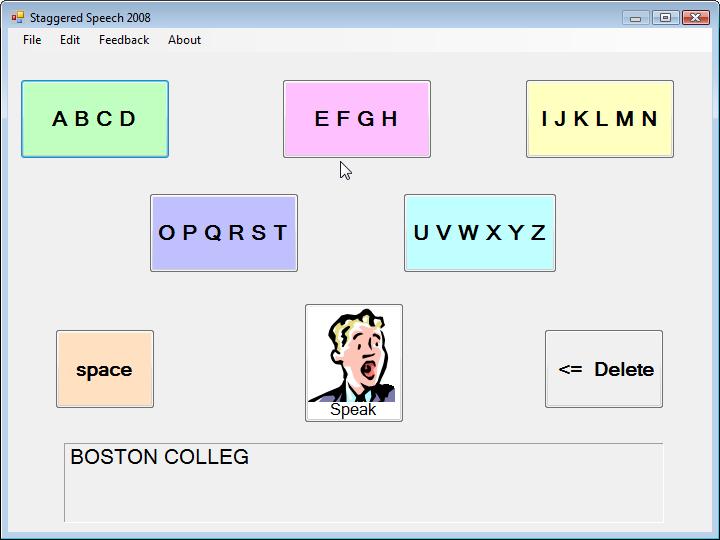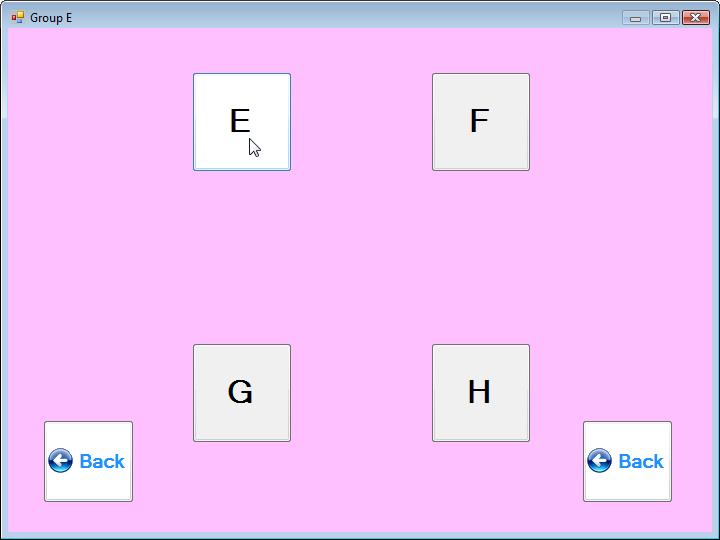At
any time in the main
screen the
message can be spoken using the built-in voice in
Windows (usually Microsoft David or Zira for English (United
States) in Windows 10, 8.1, 8 or Microsoft
Anna in Windows 7 or Vista or Microsoft Sam in XP) by clicking on the
Speak button.
Whenever a letter is added the entire message automatically
is
copied
into the clipboard so it can be pasted in another application.
The message can be saved as a standard text file in the File
menu.
Note that the program is designed so that buttons don't fall in the
same space in successive screens. (Hence the name "Staggered
Speech".) In Camera Mouse and EagleEyes clicking is done
using
"dwell time", holding the mouse pointer in the same spot for half a
second or a second. With the buttons staggered from screen to
screen it is much less likely that a person will click on the wrong
button because the mouse pointer hasn't been moved.
(In Staggered Speech it takes two clicks two type a letter.
In
the first click you select a group of letters. In the second
click you select the specific letter within the group. If you
would like to try an onscreen keyboard program that has all the letters
on the screen at once, then you can download the free Midas Touch
program at
www.midastouch.org.)
The Staggered Speech program is part of the
EagleEyes
Project of Boston College.
We hope it is useful to
you.
Note that depending on the settings in your browser, when you click on
the download button you may need to give your browser
permission to download the program, for example by clicking on the thin
yellow band at the top of the browser. Note also that Staggered Speech
2009 is the latest version of this program.
Please send all comments and suggestions to
james.gips@bc.edu.
The
following computer
screen video was made using Staggered Speech and
Camera
Mouse.
(Our thanks to "JJPeerless," who made the video and put it on
YouTube.) The video is silent, but Staggered Speech will
speak
the letters and groups selected and the final message.